We have our own plant fleet and a well-established relationship with a selected group of subcontractors and plant suppliers.
Who are your clients and customers?
Our clients are typically private developers of all sizes.
How do they benefit from your services?
From performance and price, we have the resources of plant and machinery, engineering staff, contractors and supplier relationships that allow us to manage most developments.
What changes are taking place in your business category?
Ten years ago our managing director used an analogue mobile phone linked to a fax machine, that travelled in his car. Today, most of our management team has blackberries and we have no problems with communications network coverage in the areas we work in. A lot has changed.
In the past, we used pens and paper. Now we are completely computerised and all our data is available at the touch of a few keys. It’s so much easier now.
Customers now expect to be able to contact you at any time wherever you are, and we stay more in contact with suppliers. The ability to manage the communication from customers and suppliers is much easier because of IT.
How have you been successful?
We try to be problem solvers. We try to come up with the solution and that is helped by having engineers on board. If we can find a better way to do something then we will.
That has stood us in good stead over the years and has contributed to building trust and a good relationship with our customers.
Do you have a website?
Yes, it is www.civilcontractors.com.au. The website is an online brochure that explains what we do for potential clients and customers. We arein the process of upgrading the site at the moment. The other main benefit of the site is for recruitment.
What prompted you to look for project management software?
We needed to track projects, progress claims and documents much better than we were doing.
We put progress claims through to our clients on a monthly basis. The engineers compile them, consolidate them and submit them to
a consultant. The consultants then certify the claims and they are submitted to the client for payment.
In some cases the claims are questioned and we need to be able to verify all our claims quickly and accurately, and know where they are in the approvals and payment process.
From an overall project management perspective, we needed to be able to manage all the documents involved in a project in an integrated manner. We receive notifications of delay, extensions of time, requests for information and other messages all of which have to put into our project management system.
There could be anywhere from two to twenty issues on a single job. On one of our projects we have seen 200-300 issues that need tracking at any one time.
The process can become complicated and we needed a better way to manage it. Cost control and document control were becoming an issue.
At the time, the project managers and engineers were managing their projects using Excel spreadsheets that they had designed themselves.
It was hard to get them to even think about anything else. Whatever solution we found had to be user friendly.
Ten years ago we had looked for hand held job-tracking software and couldn’t find anything. So we persevered with Excel.
Once we decided it was time to do something, I spoke with the company accountant. I knew there was a project management module in our existing estimating and accounting software and we had a look to see if it was something that would work for us.
We had also been looking at site diaries and timesheets as part of our review. We needed to do better than that and wanted to see if everything could all be brought together in one overall system.
We organised a meeting with enabling who supplied the estimating system. They asked if they could show us the new IPM Global project management software that had been developed on Microsoft CRM, and integrates seamlessly with Microsoft Office products such as Outlook.
They demonstrated to us how it integrated with Microsoft Outlook, tracked data, would allow us to manage document control, version control and consolidation of all our documents. Plus the software would run on desktops, laptops and hand held devices. It was impressive.
How did you decide which product to use?
It was a simple decision. The software did everything that we had talked about and more. After we saw IPM Global, we didn’t even look at the other module.
We thought it was great. There wasn’t anything like it on the market. We had been looking around everywhere for something that had this capability and we found IPM Global almost by accident.
The only other product I saw that came anywhere close was an enterprise level version of Lotus Notes. So for a small to medium, or even large business, the IPM product was ideal.
The document control is fantastic. It gives you prompts and reminders for things that need to get done. If somebody misses something, the software issues notifications of advice.
The reporting is really useful. Cost reports can be generated so we can compare initial budget and current costs status. We can then forecast the time and costs to complete the job…all shared across the key engineers and project managers.
Being an early adopter of IPM allows us to influence the development decisions. For instance, we need labour, plant and materials to be included in our cost and project management process. IPM is adding materials to the options in the software.
How much time did it take to get up and running?
The first step for us was to upgrade our hardware to run the new software most effectively. We wanted to get the best out of the new software and that wasn’t going to happen with our old servers.
We got three new servers, including some virtualised server space and two SAN units for data storage. We have a mirror site in Melbourne for disaster recovery.
The new IPM software was installed overnight by Enabling and we started using it immediately. We selected ten key users and they attended training sessions at the IPM Global headquarters in
Brisbane.
The new users are supported by a help window with videos, documentation and explanations of different functions in the software. After four or five weeks, half our users were confident with the new software and the other half are becoming more confident every day. Nobody likes change and it has to be managed carefully in any organisation.
We are already talking to Pipe & Civil about setting up an informal user group.
IPM has been very supportive and has set up live videoconferencing for training sessions. These sessions are recorded and staff have access to the videos for follow up.
Where did you go for advice?
We have our own IT consultant. He thought the product was great. He sat in on a few of the implementation meetings and helped with the server upgrades. He has worked with us for a long time and that gave a level of comfort to the decision that we had to make.
How did you know who to trust?
IPM are honest and up front. If they can’t do something they tell you and if they can do something they tell you that. That’s the relationship you want with a supplier…honesty about what they can and can’t deliver.
Were you happy with the work and help given?
Very happy. Apart from the document management, version control and cost control, the other key value is the reporting from the system.
The reports on budget, projections and completion times put us in control of our business.
What mistakes did you make that you wish you hadn’t?
We had some issues in upgrading our servers, but no problems with the IPM software.
What are the main risks?
The only risk is the expense if it doesn’t work out in some way. The other risk is managing acceptance by everyone in the company. Both issues are things we can manage successfully.
At the moment we have ten users. We will slowly expand that number, and the core group will become mentors to other staff. We are setting up routers at our remote offices and we will put in a Citrix system so they can connect directly to our central server. It will be faster and more secure.
What advice would you give somebody else?
You should look at the IPM software. I’ve been contacted three times by Microsoft to see if we are happy with Enabling. We’re happy.
What are the barriers to your project?
Most people don’t like new things. Everybody is change resistant and some people will take a while to get used to it. We can see that the software will give us an edge over our competition.
What are the business benefits?
Cost control. We don’t want surprises. When we forecast costs, we want to know that they are right. We can call up the costs on Timberline. But the IPM software lets us know what is going through, where it is, current costs, cost forecasts and projected final costs.
Being in the red on a job is something you can manage if you know about it. But being in the red on a job and not knowing about it is a big problem.
Keeping track of all the documents that are required under the contract is the other big benefit.
Once we start using the system consistently, we will be able to reduce the amount of data we have been saving across our system.
The software will become part of our QA system. We have already started to put our QA system into the IPM software.
What is the most important thing you’ve learned in the last year?
The most important thing I learned was that IPM Global supports integration with Outlook. I didn’t know that you could get any program to do that. It gives us a way to track emails and store them in the project management system. We use Outlook for most communication and emails are now automatically tracked by the IPM software. I don’t have to do anything. It is automatic.
Cost control is most important. But the great thing is if we put the right data in, then we can drill down to look at all the elements that make up the estimates. That’s powerful.
What are you planning to do next?
We are going to roll out Citrix in all sites and in our office environment. We will then expand IPM to all computer users in the company and complete the training. We will then see what other developments in IPM might work for us. Then once we have everything in IPM, we will eliminate redundant data. That’s the plan.














-160x160-state_article-rel-cat.png)
-160x160-state_article-rel-cat.png)


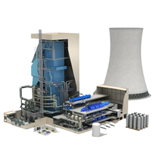
















-205x205.jpg)


